Canva in small bussiness 2024
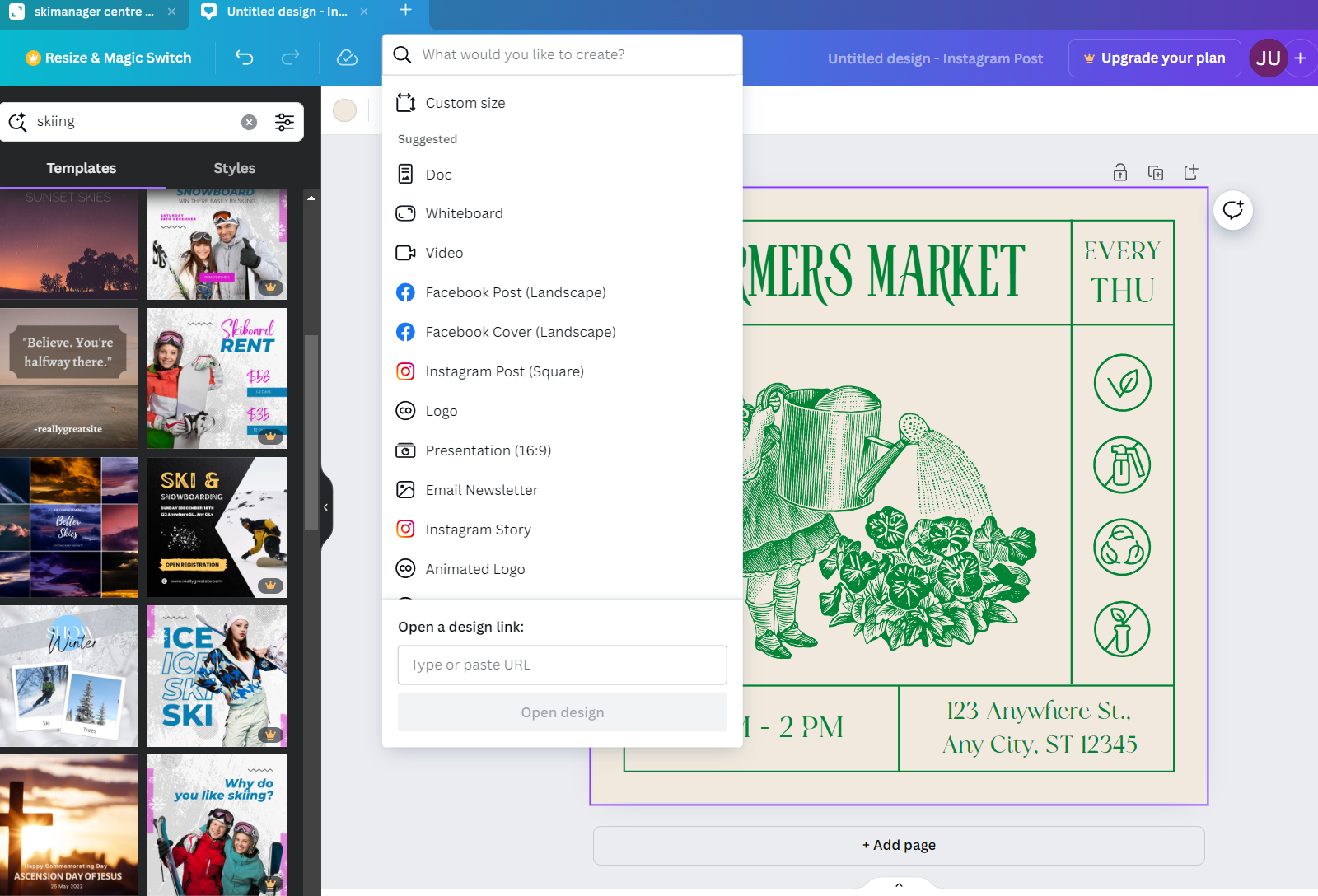
Imagine engaging parents with stunning social media posts showcasing happy kids carving it up on the slopes. Or attracting new students with eye-catching flyers promoting your ski school’s upcoming programs.
Canva can help you achieve this, and more! It’s a user-friendly graphic design platform that empowers anyone, regardless of design experience, to create professional-looking marketing materials. Thats why Canva in small bussiness is very helpfull.

Canva is the most popular graphic design software, that is created for bussiness, not for artists or graphic designeres.
Content:
Why Use Canva in small Business
- User-Friendly Interface: Easy to learn, even for beginners.
- Versatile Design Options: Create everything from social media posts to presentations.
- Professional Templates: Access to a wide range of pre-made templates.
- Brand Consistency: Maintain brand identity with customizable brand kits.
- Cost-Effective: Free version available with robust features; affordable premium options.
- Collaborative Tools: Enables team collaboration on projects.
- Time-Saving: Quick design process with drag-and-drop functionality.
- Not only graphic design Canva is a great tool for planing, and communication with your coworkers, or contractors.
What is Canva, and how to use it for bussiness?
Canva is a versatile and user-friendly graphic design tool that caters to a wide range of users, from beginners to professionals. Its intuitive interface allows users to create visually appealing projects with ease, utilizing a vast library of pre-made elements. This makes the design process straightforward and accessible, even for those with little to no design experience.
Canva offers both free and paid options, with the free version being fully functional and sufficient for most design needs. Users can create a variety of projects, including social media graphics, presentations, posters, and more. The platform’s efficiency and ease of use make it an invaluable tool for producing professional-quality materials quickly.
Moreover, Canva is not just about aesthetics; it is also designed to ensure that your materials are useful and engaging for your customers. This focus on functionality, combined with its robust design capabilities, makes Canva an essential tool for anyone looking to create impactful and effective visual content.
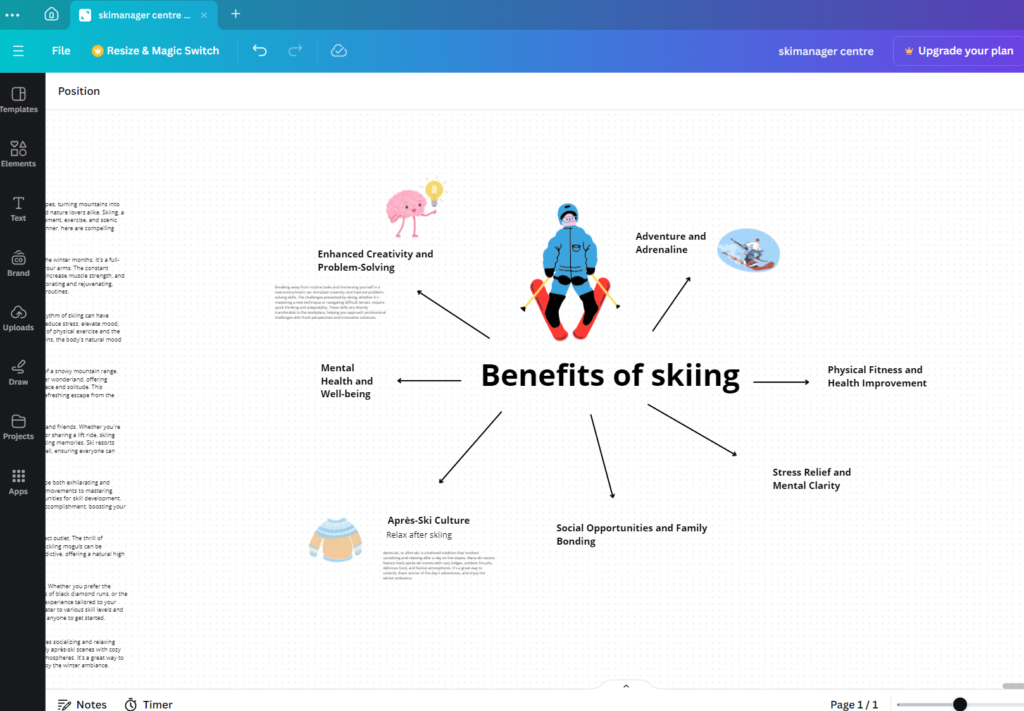
Canva for notes and planning
Canva stands out among various graphic software options, particularly for small businesses, due to its unique combination of features and user-friendly interface. While other graphic software can be beneficial, Canva offers distinct advantages, especially with its functionality as a note-taking and planning tool.
One of the main reasons small businesses favor Canva is its ability to streamline multiple aspects of visual and strategic planning. With Canva, business owners can outline their business plans, create mood boards to select the best photos and slogans for advertisements, and develop initial visualizations of new websites or landing pages. This makes Canva an invaluable tool even when collaborating with professional graphic designers, as it allows for clear and effective communication of ideas and concepts.
Moreover, Canva is perfect for creating informative graphics and photos, such as those illustrating skiing techniques, with the ability to add useful captions. This feature makes it easier to produce engaging and educational content for customers.
Creating a social media post for ski School
Starting with a blank page can be daunting, but Canva makes it easy to create a basic design in just a few clicks. Its user-friendly interface and extensive library of templates allow small businesses to quickly draft posts and advertisements. Even with limited design experience, users can achieve a polished, professional look. Canva streamlines the design process, enabling efficient production of engaging visual content.
Highlighting Your Unique Offerings
- Use Stunning Imagery: Start with high-quality images of your ski slopes, facilities, and the breathtaking scenery. Canva offers a vast library of free and premium photos you can use if you don’t have your own.
- Customizable Templates: Select from Canva’s wide range of templates designed for showcasing business features. Customize these templates with your images, logos, and brand colors to ensure a consistent look.
- Engaging Text Overlays: Add text overlays to your images highlighting unique aspects of your ski school.
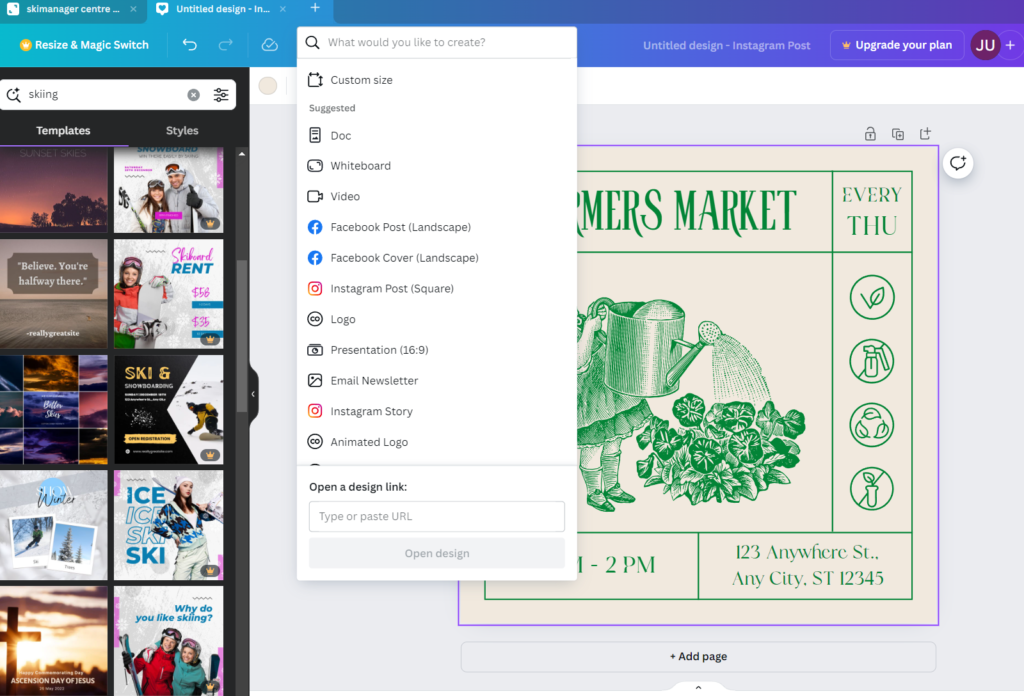
Other predesigned templates:
There are thousands of predesigned Canva templates: https://www.canva.com/templates/
Short list of most usefull templates:
- social media posts (Facebook, Instagram, Pinterest, Youtube Thumbnail and more)
- Poster
- Flyer
- Logo
- Infographic (for example for steps required to achieve someting/timeline)
- Presentation
- Mood Board
- Worksheet
How to use Canva for notes
Canva can help you not only comunicate with your customers, its helps you organise your thoughts.
Overall, this software can be used for:
- Visual Note-Taking
- Research Summaries – this is very usefull combined with Chat GPT
- Mind Maps and Diagrams
- Project Planning
- Collaboration and comunication. You can easilly share Canva file, and work on one file with more people online.
Canva has its own file structure for all projects, so you can kept everything organised. You can also link projects to each other, and easilly search for specific word in all of your Canva files.
With Canva, you can easilly create links bettwen your projects, and see what is inside other pages. Also links to www sites mostly times looks nice, like links on social media, when you dont see plain link text, but the site name, banner etc. Its also a great tool to create mind maps.
Effective project planning is crucial for success, and Canva offers a variety of tools to help you stay on track. You can design project timelines, to-do lists, and planners that are not only functional but also visually appealing. With customizable templates, you can tailor your planning documents to fit your specific needs and preferences. This customization ensures that your plans are clear, organized, and motivating.

Canva and chat GPT
The paid version of Canva includes AI features for text creation and photo modification. However, using ChatGPT in a browser alongside Canva can be extremely beneficial.
For example, you can ask ChatGPT to generate several lists, then compile and refine them yourself. This combination enhances the efficiency and effectiveness of your content creation process, making it easier to produce high-quality visual and textual materials for your small business.
How to learn Canva
While you can learn most things on your own, you can speed up the process significantly by leveraging the abundance of tutorials available. These resources provide step-by-step guidance and tips, helping you master new skills more efficiently. Whether you’re new to Canva or if you want to use it in a better way, tutorials can offer valuable insights and shortcuts to improve your proficiency quickly.
https://www.youtube.com/watch?v=tECa1RO22Qo&list=PLATYfhN6gQz8v5DgR1CNqBYudkfJMY1VY
Summary
Canva is a great all in one sollution, that helps boost bussiness around the world.
